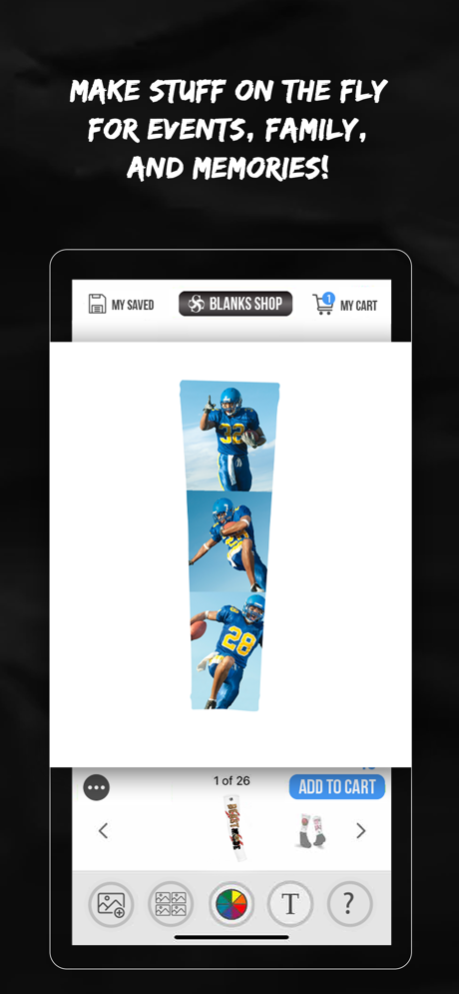Silky Socks 5.8.0
Continue to app
Free Version
Publisher Description
Silky Socks product line offers many different socks all engineered by us and manufactured for us. Now we expanded the collection into headbands, Sleeves and all new Silky MASKS! All which can be customized and you can choose from Silky Designs in our Shop area, or if you are a sublimation printed you can grab blanks from us and do it yourself!
So sit back, enjoy this download and start playing around with the features. Once ordered the order comes to us and our small business team gets busy! It gets checked by 2 different team members before going into print by our team in our own warehouse. Then packed and shipped directly to you!
Be sure to use good quality, clear images! Not blurry ones or low resolution ones you found on the internet as then your final product will not be of the highest quality due to the image quality uploaded.
Shipping times:
Custom printed items take up to 4-6 business day to make + Ship time.
Shipping is anywhere from 1-5 business within the USA depending on where you are located. We ship from Anaheim, CA.
International orders are welcome! Transit time for international it typically 1-5 weeks depending on where you are located but could vary depending on how long the post office or courier takes to delivery.
Bless Your Feet & Bless Your Face!
#silkysocks
Apr 25, 2024
Version 5.8.0
Minor Layout Update.
About Silky Socks
Silky Socks is a free app for iOS published in the Food & Drink list of apps, part of Home & Hobby.
The company that develops Silky Socks is Silky Socks. The latest version released by its developer is 5.8.0.
To install Silky Socks on your iOS device, just click the green Continue To App button above to start the installation process. The app is listed on our website since 2024-04-25 and was downloaded 7 times. We have already checked if the download link is safe, however for your own protection we recommend that you scan the downloaded app with your antivirus. Your antivirus may detect the Silky Socks as malware if the download link is broken.
How to install Silky Socks on your iOS device:
- Click on the Continue To App button on our website. This will redirect you to the App Store.
- Once the Silky Socks is shown in the iTunes listing of your iOS device, you can start its download and installation. Tap on the GET button to the right of the app to start downloading it.
- If you are not logged-in the iOS appstore app, you'll be prompted for your your Apple ID and/or password.
- After Silky Socks is downloaded, you'll see an INSTALL button to the right. Tap on it to start the actual installation of the iOS app.
- Once installation is finished you can tap on the OPEN button to start it. Its icon will also be added to your device home screen.